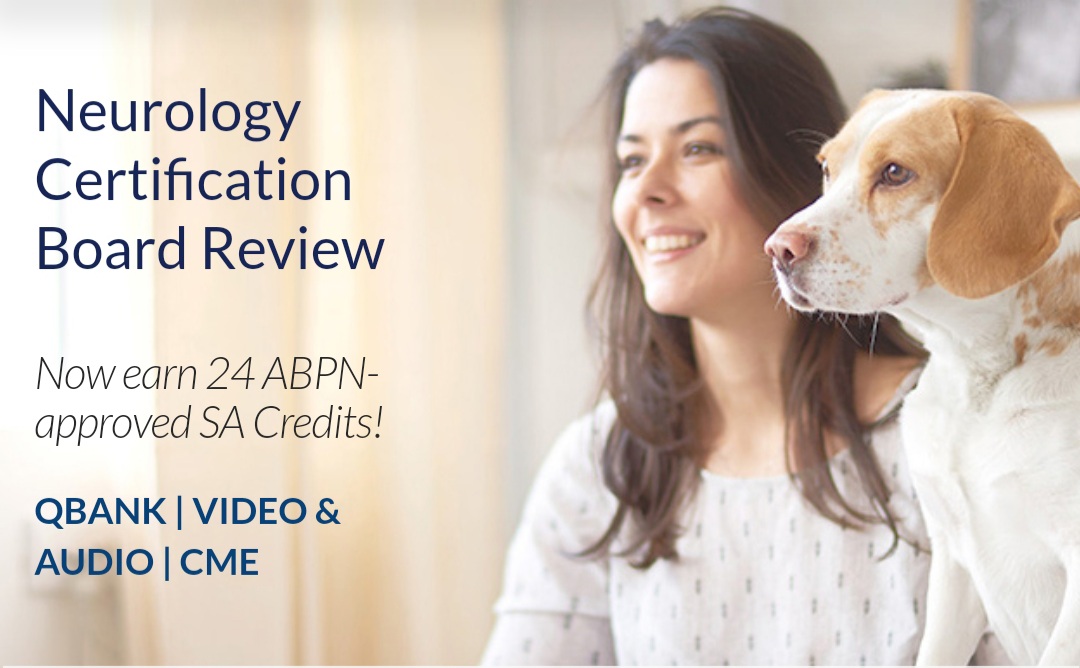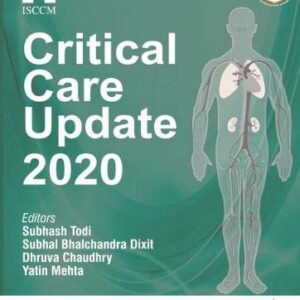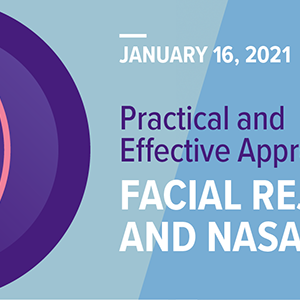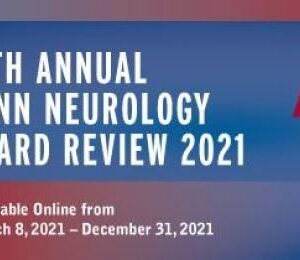INSTRUCTIONS:
FOR VIDEOS:
- Download all .rar files
- Decompress only part1.rar file. Other parts will be automatically decompressed together.
- Open the file Courses.html, using any internet browser (for example, Google Chrome)
- Choose any topic you want to view.
- You can choose to view Webminar, Audios, or PDF.
- If you choose Webminar, you will see the videos and slides running side by side. Feel free to navigate to any slide you want.
- If you want to go back and choose another topic, simply Refresh the page (or press F5 button in your keyboard).
FOR EXAM BUILDER (QBANK):
- Open the file Exam Builder.html, using any internet browser
- Choose the question set you want (you can select many topics together)
- Choose the number of questions to be included in this exam
- Be well prepared, and begin the exam! You have an average of 1 minute for each question.
- You can click Finish Test anytime. Your score, correct answers and explanations will be showed once you finish the test.